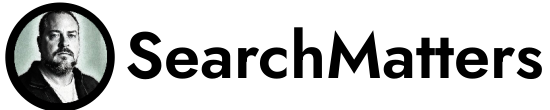Usability is a critical aspect of any website or application, as it directly impacts the user’s experience and overall satisfaction with the product. Unfortunately, many designers and developers make common mistakes that hinder the usability of their creations.
In this article, we will highlight 11 common usability design and development mistakes, and provide tips and best practices for avoiding them. By avoiding these mistakes, you can create a more user-friendly and enjoyable experience for your users. So, let’s dive in and explore these common mistakes in more detail.
Poor navigation and confusing information architecture
Poor navigation and confusing information architecture are major mistakes in website usability design, as they can make it difficult for users to find what they are looking for and navigate the site effectively. This can lead to frustration and ultimately drive users away from the site.
Effective navigation is crucial for a positive user experience, as it allows users to easily find the information and features they are looking for. A well-designed navigation system should be intuitive, organized, and consistent. It should also be visible and accessible from any page on the site.
On the other hand, confusing information architecture can make it difficult for users to understand the structure and organization of the site. This can lead to confusion and make it hard for users to find the content they are looking for.
A clear and logical information architecture is essential for helping users understand the relationships between different pages and content on the site.
In addition to hindering the user experience, poor navigation and confusing information architecture can also impact search engine optimization (SEO) and the overall performance of the site. Search engines use the site’s navigation and information architecture to understand its content and determine its relevance to users’ search queries.
If the navigation and information architecture are poor, it can make it difficult for search engines to index the site and accurately rank its pages.
To avoid these mistakes, designers and developers should carefully plan the navigation and information architecture of the site. This should involve conducting user research and testing to understand the needs and goals of the target audience, and using this information to create a navigation system and information architecture that is intuitive and logical.
It is also important to regularly review and update the navigation and information architecture to ensure that it remains effective and relevant.
By focusing on these elements, designers and developers can create a website that is easy to navigate and understand, providing a better user experience and improved performance.
Lack of clear calls to action
Without a clear call to action, users easily feel confused about what they’re supposed to do next. Users won’t know how to interact with the site, leading to frustration and a poor user experience.
Calls to action (CTAs) help guide users through the site and direct them towards the desired outcome. This could be anything from signing up for a newsletter, purchasing a product, or downloading an app. CTAs should be prominent and easy to spot, and should clearly communicate the next step that the user should take.
Most small business websites fail to use clear and effective CTAs. This can be due to a variety of reasons, such as poor placement, lack of contrast, or simply not providing enough information. For example, a CTA may be placed in an inconspicuous location on the page, or may use unclear or vague language. As a result, users may not even notice the CTA, or may not understand what it’s asking them to do.
In addition to hindering the user experience, a lack of clear CTAs can also impact the performance of the site. For example, if users are unable to find the CTA to purchase a product, they may leave the site without making a purchase. This can lead to a decrease in conversions and revenue for the business.
To avoid this mistake, designers and developers should carefully plan and design the CTAs on the site. This should involve conducting user research and testing to understand the needs and goals of the target audience, and using this information to create CTAs that are clear and effective.
The CTAs should be placed in prominent locations on the page, and should use language that is clear and actionable. It is also important to regularly review and update the CTAs to ensure that they remain relevant and effective.
By focusing on these elements, designers and developers can create a website that guides users towards the desired outcome and provides a better user experience.
Poorly designed forms that are difficult to fill out
Poorly designed forms make it frustrating and time-consuming for users to complete the form. This can lead to abandoned forms and a poor user experience.
Forms are an important aspect of many websites and applications, as they allow users to enter and submit information. However, poorly designed forms can make it difficult for users to understand what is being asked of them and how to complete the form. This can stem from a confusing layout, lack of clear instructions, or poorly designed input fields.
For example, a form may use a confusing layout, with input fields and labels arranged in a way that is difficult to understand. This can make it hard for users to locate the relevant fields and enter their information accurately.
Additionally, a form may lack clear instructions or guidelines, leaving users unsure of how to fill out the form or what information is required.
Finally, poorly designed input fields can make it difficult for users to enter their information accurately. This could include small or difficult-to-read text, or inadequate error handling and validation messages.
In addition to hindering the user experience, poorly designed forms can also impact the performance of the site. For example, if users are unable to complete the form due to its poor design, they may not be able to access the desired content or functionality. This can lead to a decrease in conversions and revenue for the business.
To avoid this mistake, designers and developers should carefully plan and design the forms on the site. This should involve conducting user research and testing to understand the needs and goals of the target audience, and using this information to create forms that are easy to understand and complete.
Forms should be well-organized and clearly labeled, with clear instructions and guidelines. They should also use input fields that are easy to read and use, with appropriate error handling and validation messages.
Bottom Line: It is also important to regularly review and update the forms to ensure that they remain relevant and effective. By focusing on these elements, designers and developers can create a website with forms that are easy to fill out, providing a better user experience and improved performance.
Unresponsive or poorly designed mobile experiences
More and more people are using their smartphones to browse the internet, and if a website is not optimized for mobile devices, it can be difficult or even impossible for these users to access the information they are looking for. This can lead to frustration, and they may simply give up and go to a different website that is mobile-friendly.
Second, a poorly designed mobile experience can impact the overall user experience. If a website is difficult to navigate or use on a mobile device, it can make it challenging for users to find what they are looking for, which can lead to a negative perception of the website. This can cause users to lose trust in the website and may even lead them to avoid it in the future.
Third, Google and other search engines now prioritize mobile-friendly websites in their search results. This means that if your website is not optimized for mobile devices, it is less likely to appear at the top of search results, which can impact the amount of traffic your website receives. This can be particularly damaging for businesses, as it can lead to a decrease in sales and revenue.
Bottom Line: Unresponsive or poorly designed mobile experiences can be a mistake for website usability design because they can make it difficult for users to access and use the website, impact the overall user experience, and decrease a website’s visibility in search results.
By ensuring that your website is optimized for mobile devices, you can provide a better experience for your users and potentially improve your website’s performance.
Inadequate error handling and validation messages
First, if a website doesn’t properly handle errors, it can cause the website to crash or become unresponsive. This can be frustrating for users, and they may simply give up and go to a different website.
This leads to a loss of trust in the website and can even damage the reputation of the business.
Second, inadequate error handling and validation messages can make it difficult for users to understand what went wrong and how to fix it. For example, if a website simply displays a generic error message without any additional information, it can be difficult for the user to understand what the problem is and how to resolve it.
This leads to confusion and frustration, and the user may not know how to proceed.
Third, inadequate error handling and validation messages can impact the overall user experience. If a website is difficult to use or navigate because of errors and inadequate validation messages, it can make it challenging for users to find what they are looking for.
This leads to a negative perception of the website and may even cause users to avoid it in the future.
Bottom line: Inadequate error handling and validation messages can be a mistake for website usability design because they can cause the website to crash or become unresponsive, make it difficult for users to understand what went wrong and how to fix it, and impact the overall user experience. By properly handling errors and providing clear and helpful validation messages, you can improve the user experience and potentially increase the success of your website.
Lack of accessibility for users with disabilities
First, not providing accessibility options for users with disabilities is a form of discrimination, as it prevents these individuals from accessing the same information and resources as everyone else.
This causes feelings of exclusion and can even be a violation of certain laws, such as the Americans with Disabilities Act.
Second, not providing accessibility options can limit the potential audience for a website. Many individuals with disabilities rely on assistive technologies, such as screen readers, to access the internet. If a website is not designed to be compatible with these technologies, it can be difficult or even impossible for these users to access the information they are looking for.
This prevents users from engaging with the website and may even cause them to avoid it altogether.
Third, not providing accessibility options can impact the overall user experience. If a website is difficult to use for individuals with disabilities, it can make it challenging for these users to find what they are looking for, which can lead to frustration and a negative perception of the website. This can cause users to lose trust in the website and may even lead them to avoid it in the future.
Bottom Line: Lack of accessibility for users with disabilities can be a mistake for website usability design because it is discriminatory, can limit the potential audience for the website, and can impact the overall user experience.
By providing accessibility options, you can ensure that all users, including those with disabilities, can access and use your website, which can improve the user experience and potentially increase the success of your website.
Inefficient and confusing search functions
If a website’s search function is inefficient, it can take a long time for users to find what they are looking for. This can lead to frustration, and users may simply give up and go to a different website. This can cause users to lose trust in the website and may even lead them to avoid it in the future.
If a website’s search function is confusing, it can be difficult for users to understand how to use it. For example, if the search function is not intuitive or if it is not clearly labeled, users may not know how to enter their search query or may not understand the results that are returned. This causes user confusion and makes it challenging for users to find what they are looking for.
Inefficient and confusing search function can impact the overall user experience. If a website is difficult to use or navigate because of its search function, it can make it challenging for users to find what they are looking for, which can lead to a negative perception of the website. This can cause users to lose trust in the website and may even lead them to avoid it in the future.
Bottom Line: Inefficient and confusing search functions can be a mistake for website usability design because they can cause frustration, lead to confusion, and impact the overall user experience. By ensuring that your website’s search function is efficient and easy to use, you can improve the user experience and potentially increase the success of your website.
Lack of consistency in design and layout
If a website’s design and layout are not consistent, it can be confusing and disorienting for users. For example, if the font and color scheme change from one page to the next, or if the layout is different on each page, it can be difficult for users to understand how to navigate the website. This frustrates users and may even cause them to give up trying and go to a different website.
Lack of consistency in design and layout can impact the overall user experience. If a website is difficult to use or navigate because of its inconsistent design and layout, it can make it challenging for users to find what they are looking for, which can lead to a negative perception of the website. This can cause users to lose trust in the website and may even lead them to avoid it in the future.
Inconsistencies in design and layout can also make it difficult for users to recognize the website and its brand. If a website’s design and layout are not consistent, users may not be able to easily identify the website when they come across it again in the future. This can make it challenging for users to return to the website and can even impact the website’s search engine rankings.
Bottom Line: Lack of consistency in design and layout can be a mistake for website usability design because it can cause confusion, impact the overall user experience, and make it difficult for users to recognize the website and its brand.
By ensuring that your website’s design and layout are consistent, you can improve the user experience and potentially increase the success of your website.
Poorly designed and unhelpful 404 error pages
If a website has a poorly designed 404 error page, it can be difficult for users to understand what went wrong and how to fix it. For example, if the error page simply displays a generic message without any additional information, it can be confusing and users may not know how to proceed. Frustration leads to site abandonment and visiting competitor websites.
Poorly designed and unhelpful 404 error pages can impact the overall user experience. If a website is difficult to use or navigate because of its error page, it can make it challenging for users to find what they are looking for, which can lead to a negative perception of the website. This can cause users to lose trust in the website and may even lead them to avoid it in the future.
Special Note: While not a direct function of design, if a website has a large number of broken links or if users frequently encounter 404 error pages, it can signal to search engines that the website is not well-maintained. This can cause the website to rank lower in search results, which can decrease the amount of traffic it receives.
Bottom Line: Poorly designed and unhelpful 404 error pages can be a mistake for website usability design because they can cause confusion, impact the overall user experience, and decrease the website’s search engine rankings. By designing a helpful and informative 404 error page, you can improve the user experience and potentially increase the success of your website.
Lack of security and privacy features
If a website does not have adequate security measures in place, it can be vulnerable to attacks from hackers and other malicious actors. This can lead to the theft or loss of sensitive information, such as user passwords and financial data, which can be damaging to both the website and its users.
Insufficient security and privacy features can impact the overall user experience. If users are concerned about their information being stolen or compromised, they may be hesitant to use the website, which can make it difficult for them to find what they are looking for. This can lead to a negative perception of the website and may even cause users to avoid it in the future.
Inadequate security and privacy features can impact the website’s reputation and trustworthiness. If users know that a website does not have adequate security and privacy measures in place, they may be hesitant to use the website, which can lead to a loss of trust in the website and its brand. This can be particularly damaging for businesses, as it can lead to a decrease in sales and revenue.
Bottom Line: A lack of security and privacy features can make the website vulnerable to attacks, impact the overall user experience, and damage the website’s reputation and trustworthiness. By ensuring that your website has adequate security and privacy measures in place, you can provide a safer and more secure experience for your users and potentially improve the success of your website.
Overly complex or cluttered design that is difficult to use.
If a website has too many links, buttons, or other elements on a single page, it can be difficult for users to focus on the information they are looking for and they may simply give up and go to a different website.
If a website is difficult to use or navigate because of its design, it can make it challenging for users to find what they are looking for, which can lead to a negative perception of the website. This can cause users to lose trust in the website and may even lead them to avoid it in the future.
If a website is difficult to use, it can decrease the amount of time that users spend on the website, which can signal to search engines that the website is not useful or relevant. This can cause the website to rank lower in search results, which can decrease the amount of traffic it receives.
Bottom Line: Overly complex or cluttered design that is difficult to use can be a mistake for website usability design because it can cause confusion, impact the overall user experience, and decrease the website’s search engine rankings. By designing a website that is simple, clean, and easy to use, you can improve the user experience and potentially increase the success of your website.